How To Pin Slideshare Presentations To Your Pinterest Boards
With 100 million active users monthly, Pinterest has enormous potential for marketers. If you think all of these users are women looking for recipes, DIY tips, and such, you are mostly correct, however that doesn’t mean Pinterest is only appropriate for marketing services or products that will only appeal to crafty women. Pinterest has potential for marketers promoting services and products of all types.
Don’t be too quick to dismiss the power of Pinterest even if your digital marketing campaigns are designed to reach men exclusively. In 2014 the number of men using Pinterest doubled. In fact, more men use the platform in the U.S. every month than read Sports Illustrated and GQ combined, according to Sprout Social. In addition, Pinterest has adjusted its Guided Search system to serve results that differ depending on whether the user is female or male, according to Search Engine Land.
While the Pinterest community is significantly smaller than the Facebook community, the half-life of Pinterest content is dramatically longer than half-life of content posted to Facebook. It takes 3.5 months for a pin to receive 50% of it’s total engagement, which means Pinterest content lives 1,680 times longer than a Facebook post.
If this information inspires you to include a robust Pinterest strategy in your social media marketing plan, don’t lose your sanity creating new content from scratch; remember to recycle content you have already created to flesh out your Pinterest boards.
For example, SlideShare content is easy to recycle as pins for your Pinterest boards. SlideShare content looks especially great on Pinterest because SlideShare content can be viewed without leaving Pinterest; your SlideShare content will function just as it would within SlideShare.
This is how your SlideShare presentations will look on Pinterest:
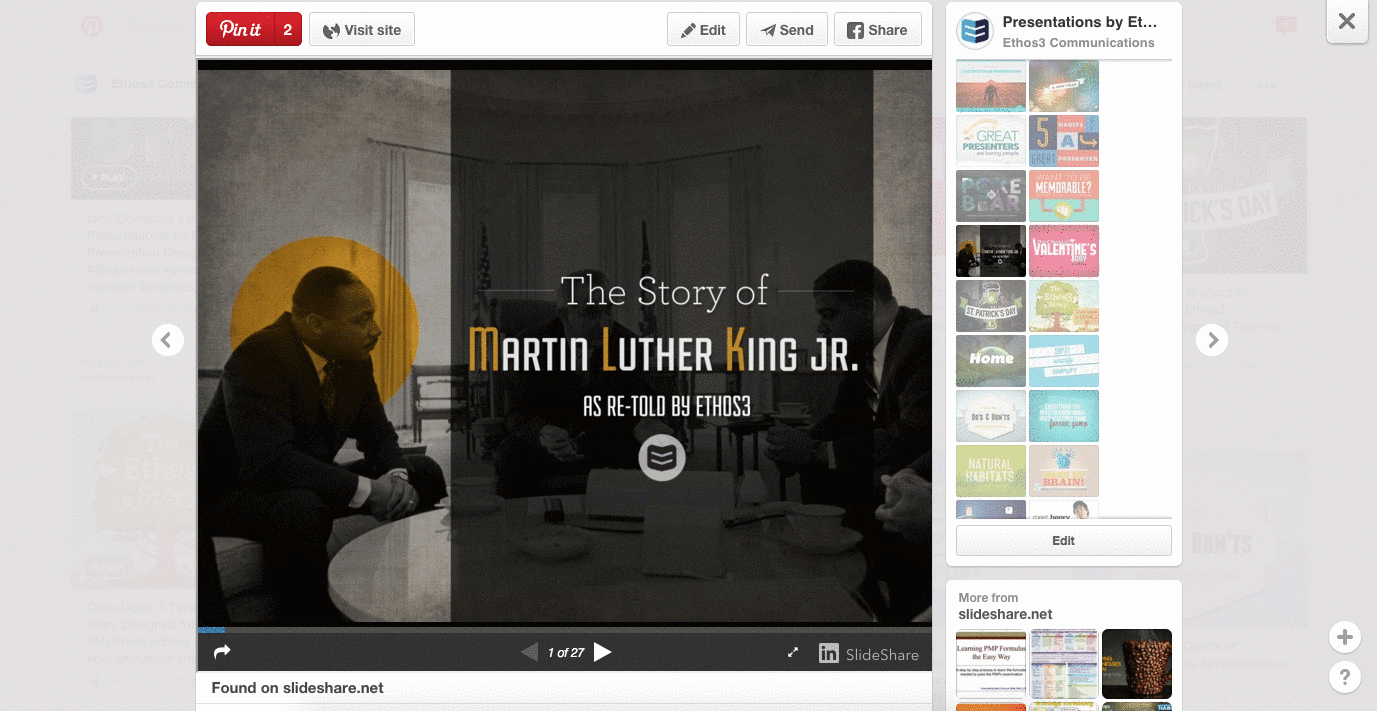
This is how your SlideShare infographics will look on Pinterest:
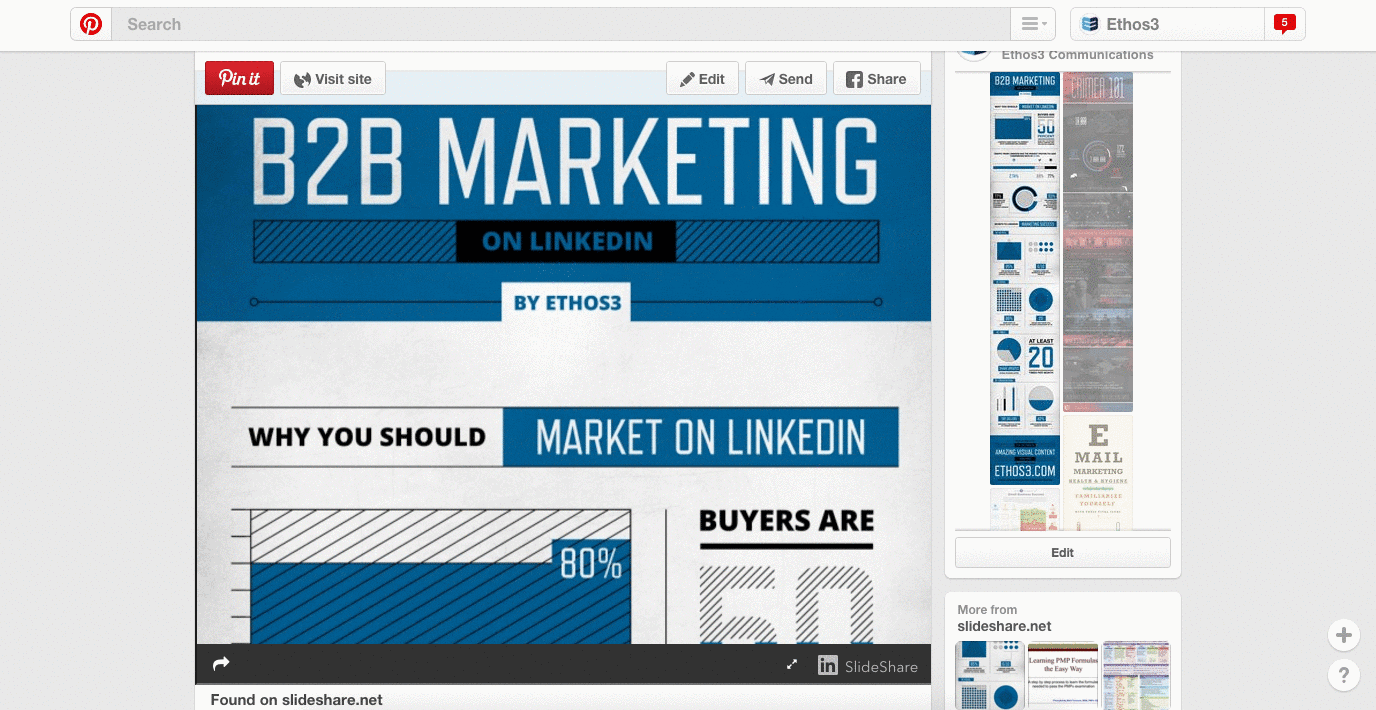
SlideShare content looks lovely on Pinterest! Here’s how you can quickly pin from SlideShare to your Pinterest profile:
Pin SlideShare Content To Pinterest
1. Get the Pinterest browser button.
2. While viewing one of your SlideShare content pieces, click on the Pinterest browser button.
If you have limited time and can only pin a few, select pieces of content from your SlideShare profile, opt for tutorials, guides, or DIY content as these types of content have a 42% higher click through rate than other types of pins.
3. You will then see a screen that looks like this:
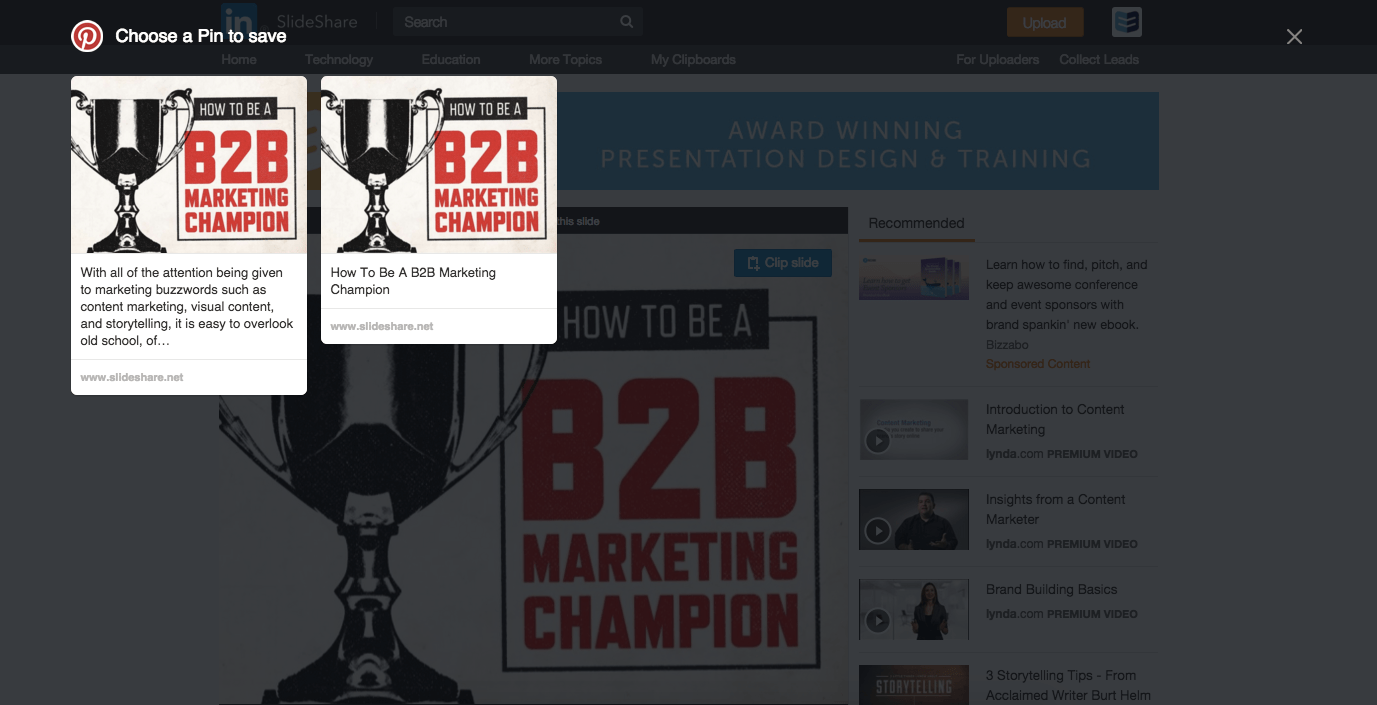
4. Select the cover image for your content.
5. Next, you will be prompted to select one of your Pinterest boards for your pin.
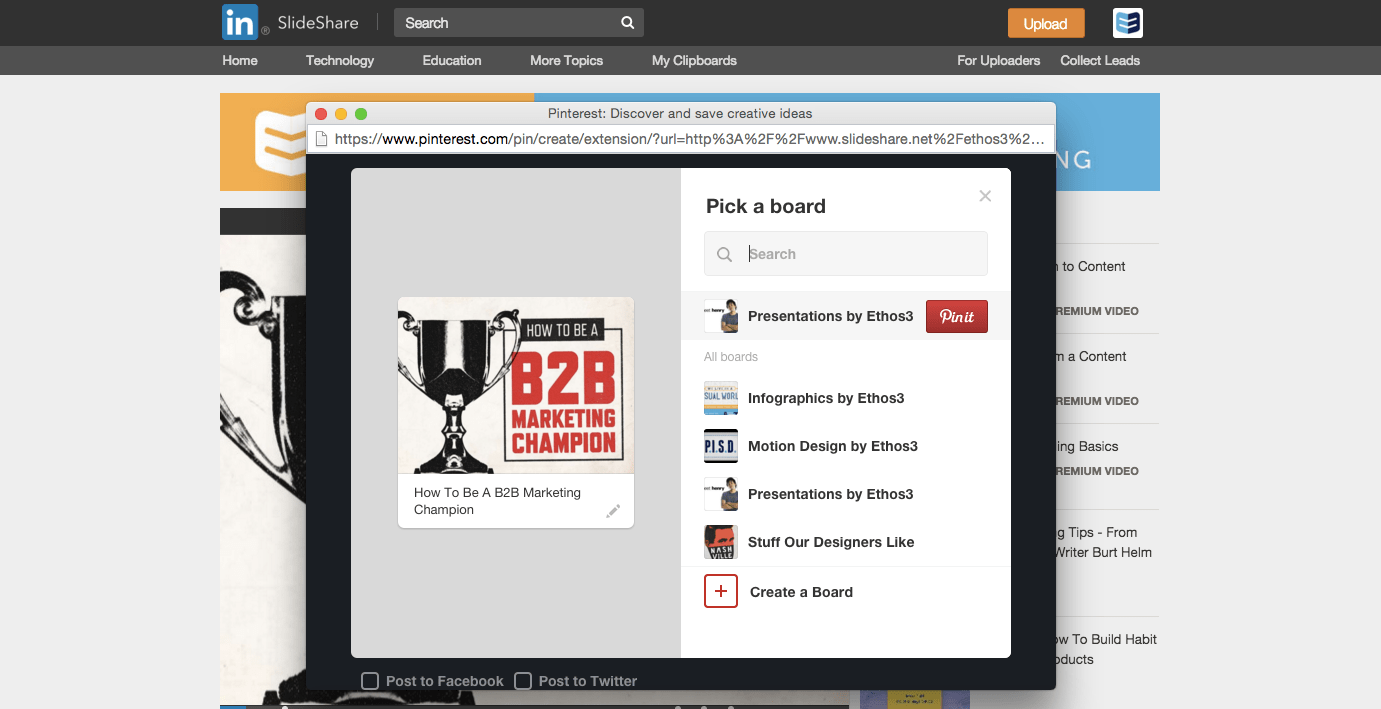
6. Once you have pinned your SlideShare content to one of your boards, go to your Pinterest profile to view your new pin.
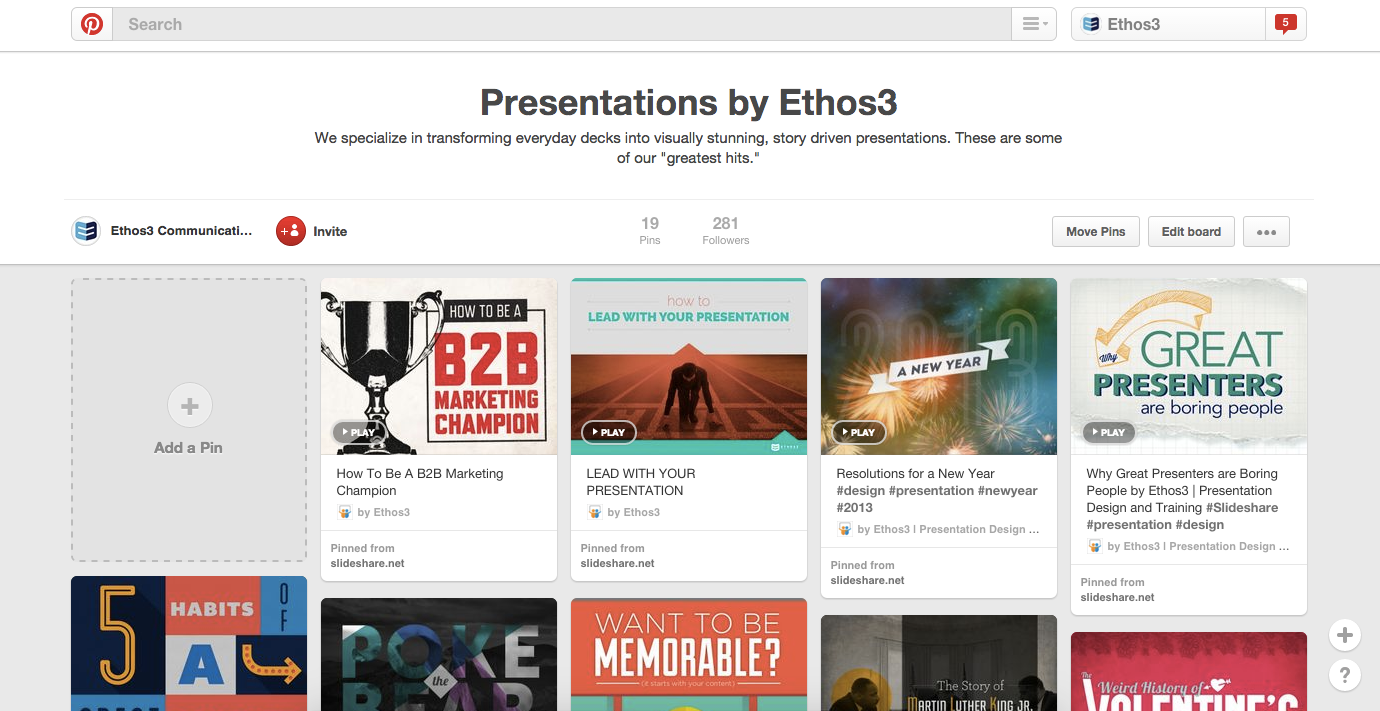
7. The last step is to click on your SlideShare pin to edit the pin description.
If possible, include the most popular words on Pinterest in your description: recipe, chicken, minutes, bake, cake, cheese, cut, bottle, step and mix. In addition, try to cap your description at 200 characters; pins with description lengths between 100 and 200 characters get the most repins.
Conclusion
Don’t post to SlideShare and then call it quits.
The Pinterest and SlideShare integration is a marketer’s dream come true; SlideShare content is easy to pin and looks great on Pinterest.
Take a few extra minutes to pin your SlideShare content to your Pinterest profile to improve the reach of your SlideShare content and increase the amount of beautiful content your Pinterest followers can enjoy.
Additional Resources:
Grow Your Personal Platform With Instagram in 2016
How To Use Presentations For Social Media Marketing
Visual Content Creation Tools To Elevate Your Marketing
Free Stock Photos To Beautify Your Professional Presentations
