Let me save you a headache. Before you start designing your next presentation, make sure you know how you are going to share your slides with your audience. Specifically, know what size your slides should be for an optimal viewing experience. Why? Because changing dimensions is almost the same as starting over; there is not a magical button to transform your slides into a different size.
So, before you sit down at your desk and open PowerPoint, know the answer to this question: should your slides be designed with 16:9 or 4:3 dimensions?
Most likely your slides should be designed in the 16:9 format since almost all modern projector screens, televisions, and computers display in a 16:9 layout.
4:3 is known as the standard aspect ratio, and 16:9 is commonly referred to as widescreen. With recent changes in technology, widescreen is actually the standard these days, and standard is becoming less common.
PowerPoint 2013 and later versions default to the 16:9 aspect ratio to encourage presenters to present with this format.
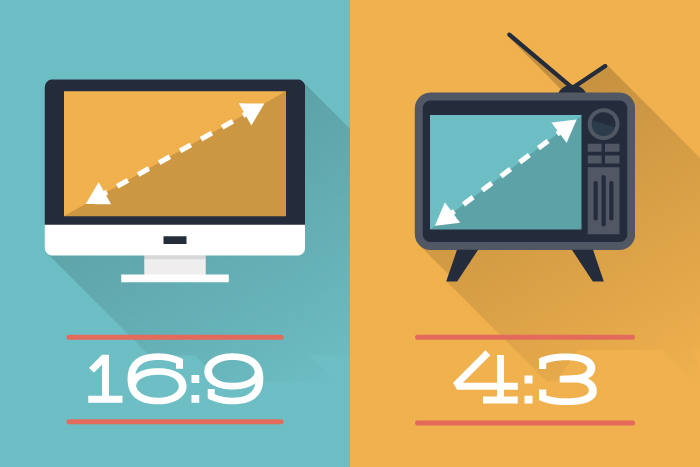
The 16:9 suggestion has at least two exceptions though: mobile devices and SlideShare.
If you plan to go mobile with your presentation, 16:9 might not be the best option for you. Check the exact dimensions of your device to determine the ideal size for you. For example, many tablets display with a 4:3 aspect ratio, so 16:9 presentation slides would not fill the entire screen.
Check out this article to prepare your Keynote slides for an iPad presentation:
Keynote for Mac: Optimizing your presentation for iOS compatibility
Also, presentations on SlideShare look best when they are designed with the 4:3 aspect ratio. For this reason, 4:3 is often the best aspect ratio for presentations that will be used for online marketing, or multiple purposes.
Sometimes your display method is not a perfect match for either 4:3 or 16:9.
For example, I recently received this question from a presenter:
I’m making a presentation in January and received an email from the hotel’s AV department stating that the screen is 10 x 14. So what I am confused about is what size PowerPoint to build to best fit that screen. Would that size screen best accommodate a 4:3 PowerPoint? Any help/advice is most appreciated…
Here is the advice from an Ethos3 PowerPoint designer:
It’s really just a matter of preference.
I’d say go with 4:3, because it is closer to the size of the screen.
Conclusion: Know how you will display your slides before you start designing your presentation. Let your display method(s) dictate your slide dimensions. If you need help designing your slides, contact us today.
