Did you know PowerPoint had an add-in option? If not, you aren’t alone. But… what exactly have you been missing out on? Well, virtual delivery remains the preferred method of presentations with COVID-19 precautions still in full effect. With that, interactivity has become a much sought-after integration to Zoom meetings, google hangouts, Microsoft Teams meetings, and the like. PowerPoint actually has a built-in answer to this need: add-ins. According to Microsoft, Add-ins are are supplemental programs that add custom commands or custom features to Office programs. They offer a seamlessly interactive experience for the host and the participants alike. Because they are built right in to PowerPoint, you can use them with whichever video chat option you prefer.
How do you find them?
When in PowerPoint, Click on the “Insert” tab. There will be 2 little buttons on top of each other that say “Get Add-ins” and “My Add-ins”, here:
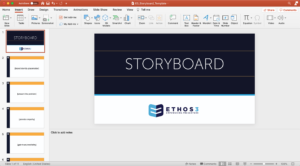
Clicking “get add-ins” will take you to the Microsoft Office store where there are over 170 options to choose from. You can sort your options by trials, pricing model and ratings. On the left, there are categories like “finance” or “collaboration” to choose from.
We chose a few collaboration options to review, and have weighed some pros and cons. Let’s start with one of our very favorites.
Mentimeter
Mentimeter uses live polls, quizzes, word clouds, and more to get real-time input – regardless of if you’re remote, hybrid or face-to-face. We found that Mentimeter was very customizable with a wide variety of pay options. There were also many quiz type options to choose from. We loved this 2×2 grid we were able to add-in to a recent presentation.
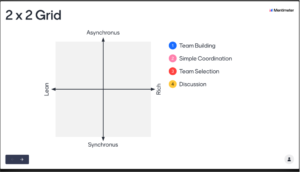
It gave the audience a chance to see how their views aligned with others, as well as the presenter’s research-backed data. Our only real con for mentimeter was that it’s less user friendly for those who are less tech savvy. Depending on how many polls you plan to use, it’s important to note that the free version only allows two polls to exist at a time.
Meeting Pulse
If you’re looking for a user friendly option, this is it! Meeting Pulse promises they will always remain intuitive and simple — offering solutions for event design, results analysis, integration, and more. One exciting feature is focus command, where you can instantly control all audience devices and bring their attention to the interactivity function you want.
They do have a custom meeting URL, but you have to start the meeting on that URL. For cons, the offerings in their free version are pretty light. For this option, customization can be limited and require upgrades.
Poll Everywhere
Finally, Poll Everywhere is a popular option that is fairly user-friendly. The paid options come in a wide variety and are more affordable than most of the add-in subscriptions we explored. A great feature is that you can access these polls from almost any device. While you can add an image to the poll, this add-in overall does have somewhat outdated design. One con we found was that each poll has to be reset individually, which can be a chore for some users.
When playing around with Add-In’s, it’s a good idea to grab a buddy or coworker for help. Step into a virtual meeting space of your choice with them and take some time to familiarize yourself with how everything works before you go live with a poll on a larger scale. Working out the kinks helps you feel confident in creating a fun, interactive experience for your next presentation. Engaging your audience virtually can seem daunting, but we find that using these types of tools often alleviates the challenge with time. We hope you’ll find value in their offerings.
We love seeing the full potential of each presentation realized. Let’s see where we can take yours together!