Presentation Software Review: Slidebean Presentation App
Are you looking for an alternative to PowerPoint or Keynote? If so, you’re in luck; there are many new presentation software options available. To learn about some of the presentation software options, check out these blog posts:
PowerPoint Alternatives – Give These A Whirl Before Your Next Presentation
Flowvella Demo: 5 Features of the Presentation Software
Microsoft Sway Demo: 5 Features Of The Presentation App
A Microsoft Sway Sample: 13 Storytelling Quotes
7 Things You Want to Know About Prezi
And to learn about the presentation app Slidebean, check out the info, videos, and screenshots below.
Introduction To Slidebean
The press announced the Slidebean launch in 2014 with hopeful headlines such as: DreamIt Ventures’ Slidebean hopes to be Instagram for presentations and Slidebean Launches To Give Prezi A Run For Its Money. However when you create a free Slidebean account you will quickly realize Slidebean is not really anything like Instagram or Prezi; it is a unique web-based presentation app, unlike anything you’ve likely experienced before. Slidebean markets itself as: Presentation software designs the slides automatically. Just add your content, our online presentation tools will create a pro design.
Since Slidebean is still relatively new, I am hopeful the presentation templates and design features will become more sophisticated with time because I was not blown away by the slides that were generated when I tried Slidebean today. That is just my opinion though, and I work at an award-winning presentation design and training agency so I naturally set the bar high when it comes to presentation design. I suggest you give Slidebean a try, and if you are also not blown away by the resulting slides, bookmark Slidebean and check back at a later date; I have a feeling they will be upgrading the design features on a regular basis.
How It Works
After creating a free Slidebean account, you can immediately start creating presentations. You can create presentations that are public, private, or unlisted. In addition, you can create presentations using a variety of different presentation template styles, as shown below.
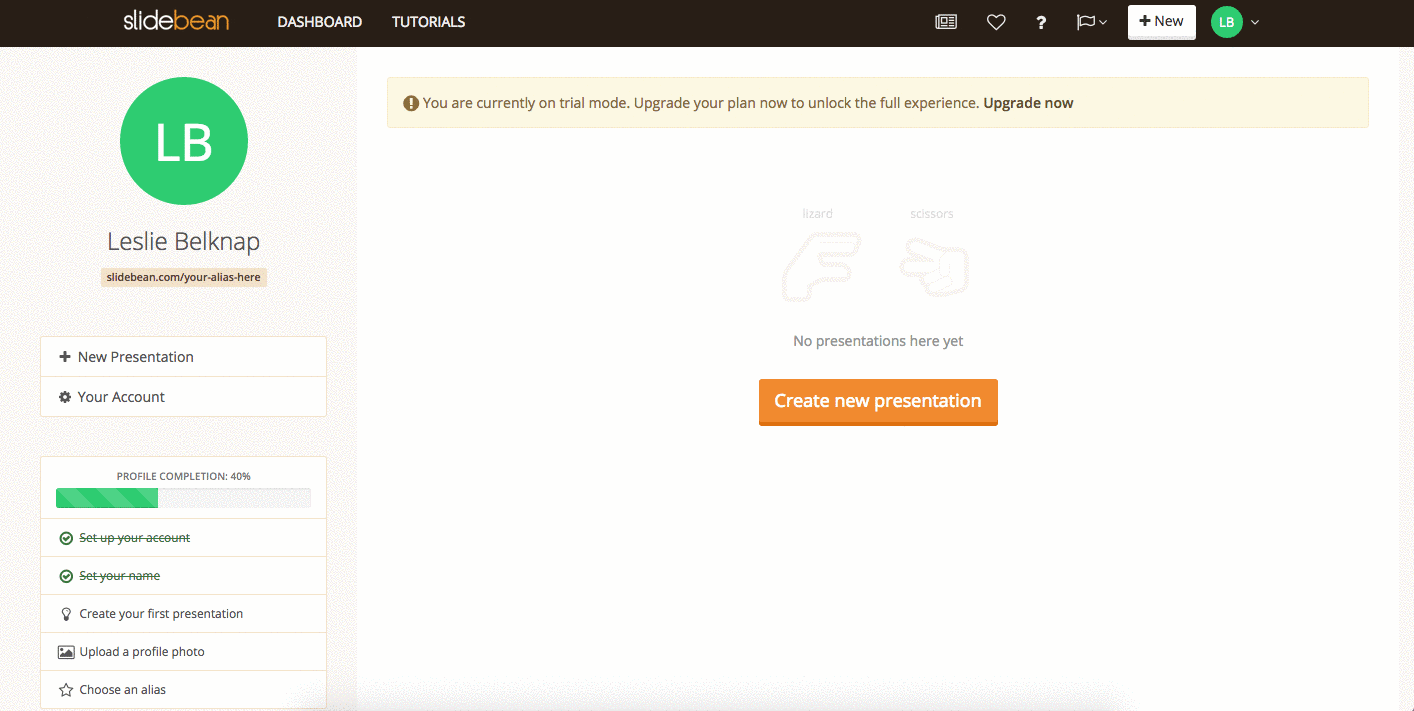
Once you select a template, you can insert your content as well as make small adjustments to the style of the text. In addition, while working in Slidebean you can easily select design elements such as stock photography to enhance the look of your slides.
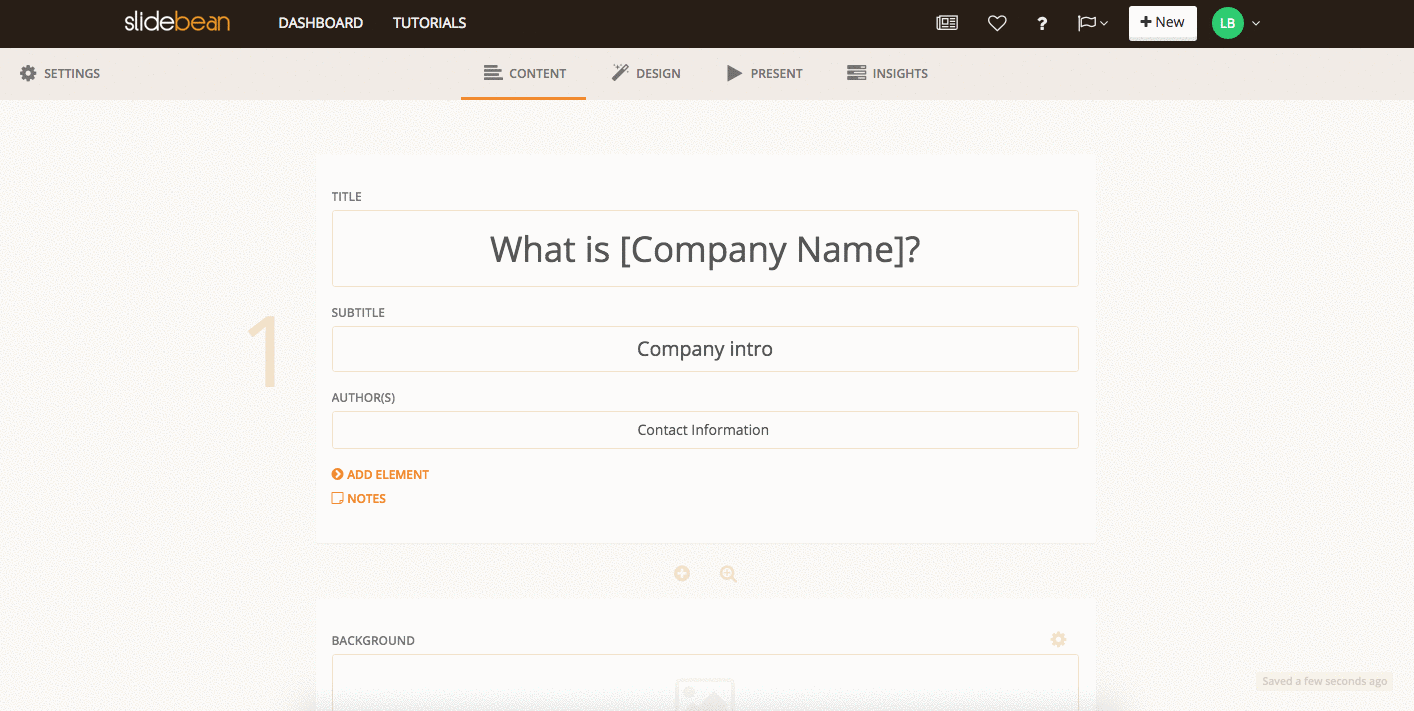
After inserting your content, the next step is to adjust the design of the slides. With Slidebean you can make minor design adjustments such as change the size of the photo and the size of the text, select a new font and color scheme, and more.
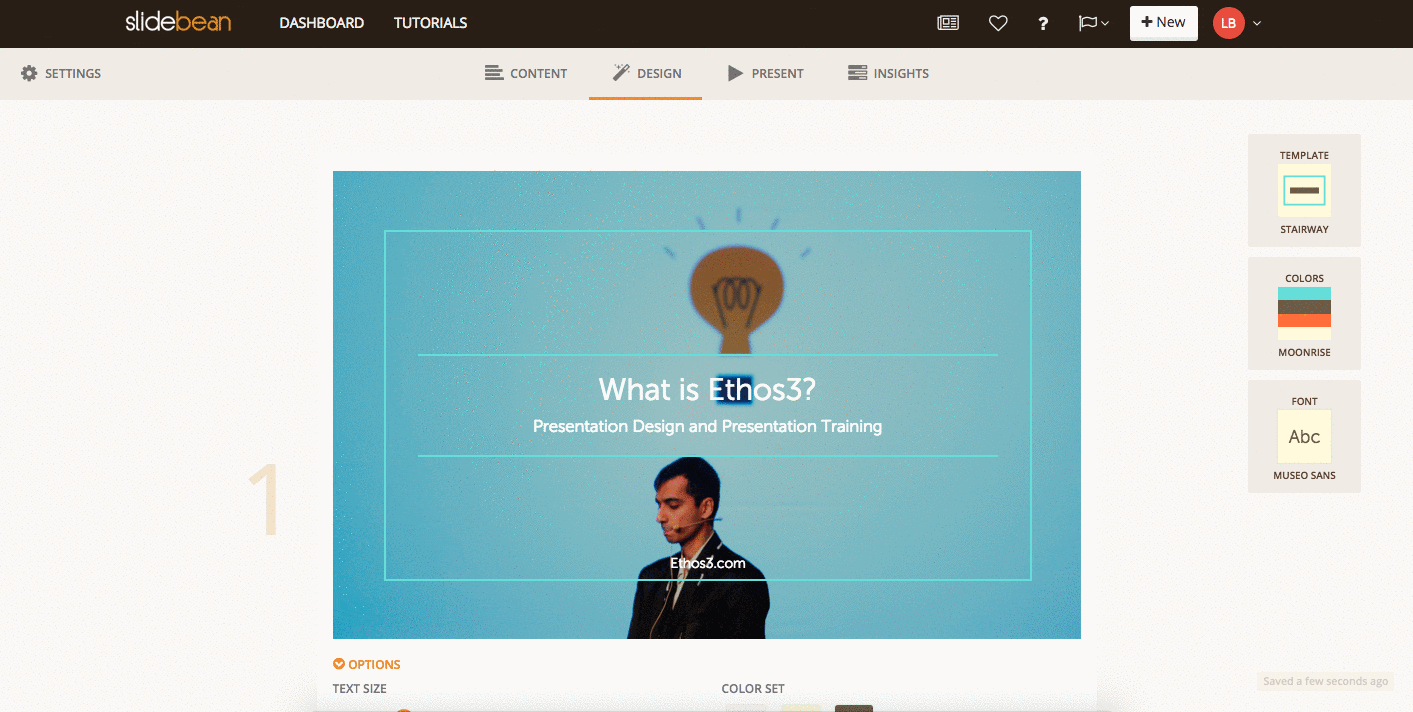
To get the scoop directly from the Slidebean team, watch their tutorial videos below.
Conclusion
Slidebean still has a long way to go before it competes with a custom presentation by a professional presentation design team, however it is an interesting new option in the world of presentations and if you’re tired of PowerPoint or Keynote, it is worth your time to check out. And if you give it a try, let us know what you think by tweeting us at @Ethos3.
