Imagine this: you want to write a script for a movie based on your adventures traveling abroad. You start thinking of all the different experiences you had, all of the quirky people you met, and the many life lessons you gained during the course of the trip. Sounds fun, right?
Now imagine this: you have to give a presentation, and your boss insists that it needs to have a storytelling structure, based on his own research. Where do you even start? How do you tell a story within PowerPoint slides?
Believe it or not, the essential elements of storytelling within a presentation are the same as those used in movie scripts. They’re just going to be laid out a little differently; for example, instead of a script, you’re going to create slides. And instead of handsome actors and actresses, you’re going to set the mood with photography.
Let dive into a fast overview of the essential elements of storytelling, and how to translate them into a presentation.
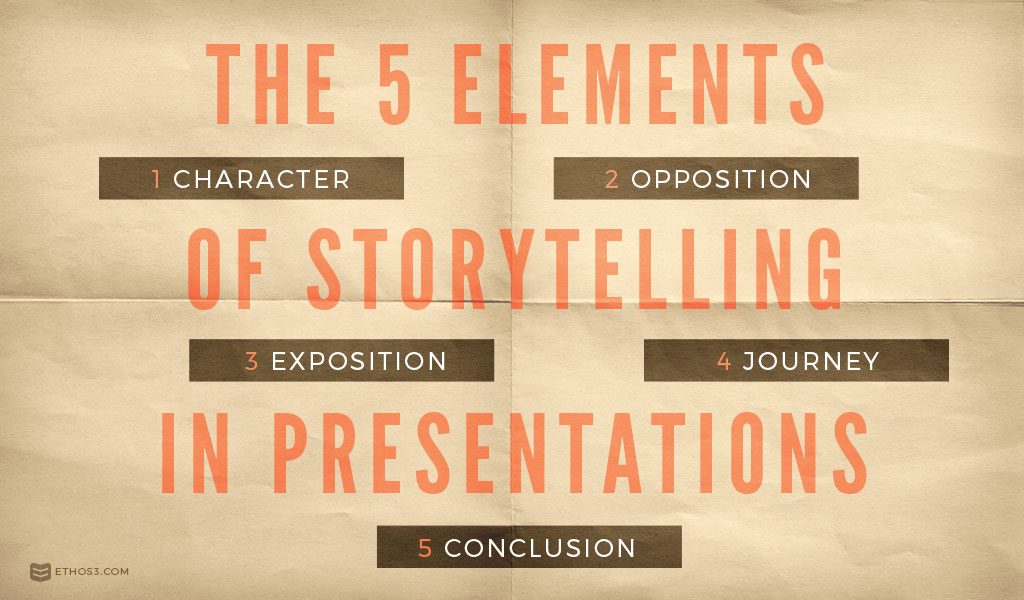
1. Character
You’ll need a main character or a hero for your presentation, just like you would in any story. They need to have characteristics that your audience can relate to, as well as a purpose behind their actions. The only difference within a presentation is that the hero doesn’t have to be an actual person: it can be a concept like saving the environment or an object like an app that increases your productivity.
When you introduce your main character in a presentation, you don’t have to use words on the slide to do it. You can use photos of this person/concept, or perhaps even one or two descriptive words to set the mood on each slide as your talk through the story. No dialogue or lengthy paragraphs needed.
2. Opposition
You need to create a villain or opposing force for your hero in the same way that you created a main character: with as few words as possible on each slide. The main character and opposing force can be introduced in any order, just so long as they are given designated space within your presentation so that the audience knows what is at stake and who to cheer for.
Opposition doesn’t have to be a frightening terror. In the case of your screenplay about a journey abroad, it can be a number of small worries that add up. Maybe you’re afraid of heights, worried you won’t get an email from someone you care about back home, or concerned that your itchy bites may be bed bugs. When you handle one or multiple oppositions in a presentation, ensure that each of these items has its own designated slide.
3. Exposition
Setting a scene within any story depends on the medium used. A film might show a scenic panorama of a lush jungle, or a book may describe the same vision using flowery language. Exposition is essential to give context to the hero and opposition, by answering questions like: where are we? what era is this? and what do I already know about this situation/place? Exposition sets the scene and reveals the mood of the story, often wordlessly. It can also create a sense of expectation in the audience. When a story begins in a basement on a stormy night, you know what to expect.
This effect can be accomplished in a presentation using photography, or even a single descriptive word that describes what surrounds the hero. Use as many slides as you need to set the tone, and show exactly where your main character fits into this world. Maybe your story takes place in a busy city where you first thought of the idea for your product, or even a bubbling hot tub. Give the audience more than just character: give them context.
4. Journey
The journey of your story describes the battles, struggles, frustrations, and inspirations along the way. In a movie, you might think of the journey as the part of the film where the audience isn’t sure what is going to happen. Will the hero succeed? Will earth be destroyed by a flaming meteor?
In a presentation, the journey should take up the bulk of your content. Give your audience reasons why the hero should succeed, reasons why they shouldn’t, or provided “cliffhanger” slides that leave open-ended questions like can this idea survive in the new economy? The purpose of the journey is to carry your audience through the hero’s pitfalls and triumphs before giving them the final twist.
5. Conclusion
Does your story have a happily ever after? Not all movies or books do; think about those times you’ve walked out of a theater crying. But every story does have an ending, even if it’s “to be continued.”
In a presentation, your conclusion is directly tied to what your audience will need to do next. If they need to invest in a company so your “hero” can succeed, it needs to be clear. If you are painting a picture of a rosy future with your product or service, then do so at the end of your presentation. The most important part of storytelling in a presentation versus a film or book is that the audience needs to be directly involved with the ending itself. Make this connection as clear as can be by the very last slide.
With all of these 5 elements, you should be well-equipped to format your tale within the confines of a PowerPoint. Need more information? Searching for additional resources about storytelling for presentations? Check out these related articles below:
The Neuroscience of Storytelling
Storytelling Tactics For Presentations: Creating The Right Villain
Storytelling Tactics: Creating “Happily Ever After” Within a Presentation
