As humans, we have a desire to see, hear, smell, taste, and touch objects. When a designer understands this sensation, his or her presentation design can impact audiences in a revolutionary way. Texture is just one weapon in the designer’s arsenal. Its primary purpose is to appeal to those senses that motivate humans. There are several types of texture you could intertwine into your presentation design. Natural, artificial, tactile, visual, and textual are just some of the many mediums of texture.
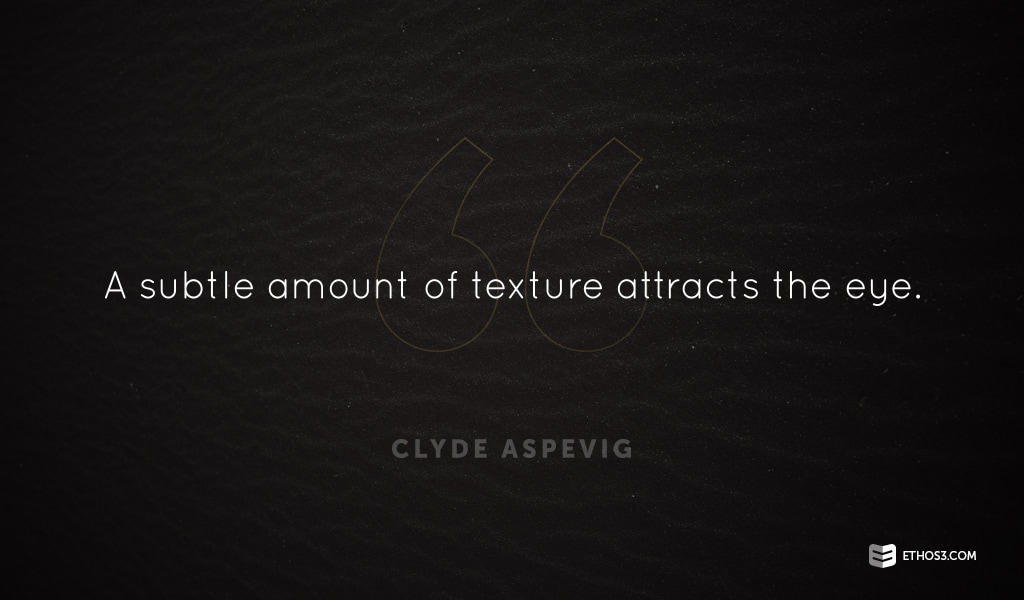
Cement contrast
By mixing a natural or artificial texture with prominent foreground imagery or text, a presenter can cultivate compelling contrast through their design. Ensure that the background of your design contains similar tones and hues to maximize the affect of the contrast. In the example below, Fair State utilized the texture of a wooden table and placed stickers in the foreground as contrast to the textured background.

Lay layers
Play with texture and typography to add layers to your presentation design and enhance visual interest. For example, select a word that you want to emphasize on a slide. Connect it to the visual aspects of your design by interlacing the typography – making it seem as though the letters in the word are partly buried beneath an image.
Trace tone
In presentation design, choose a natural texture – such as fruit, trees, leaves, dirt, etc. – to add vitality to your deck. A more creative business or organization could benefit from using texture in their design to project a fun, energetic tone. Take note of Crema’s website header:

Through the use of a nature texture, Crema positions themselves and their product as being natural and earthy. For their brand, this texture provides a screen of sophistication to their whole operation. Notice how the image is implemented like a texture, but serves a complementary role in the design scheme.
As intriguing of a design element as texture is, it should be used rarely and with intent. Too much texture could stifle the potential of your message and leave audiences confused as to the point of your talk. Use texture to emphasize and highlight important sections of your content, to visually engage an audience, and to set the tone for your presentation. Find out more about presentation design techniques and tips by reading the articles listed below!
19 Beautiful Examples of Texture in Web Design
Should You Use Scripts in Your Presentation Design
