When we get on a kickoff call with a client, we assess their presentation needs and determine what their deck will be used for in the future. We ask about brand guidelines, whether it needs to be editable, the people who will be using the deck, and so on. Sometimes in the middle of the call our team has a revelation: what this client really needs is a template.
If you’ve been struggling with the idea of custom design or a PowerPoint template, take a look at these common questions which lead to a resounding “yes, I need one!” If you find yourself nodding your head as you read this article, it might be time to commit.
Does my team deliver multiple presentations each quarter?
Templates are a great way to achieve a consistent, beautiful look across multiple presentations. Unlike a full-scale design for a single keynote presentation or a crucial sales pitch, templates can be copied into infinity, and easily morphed into multiple uses for your entire team.
Are we lacking consistency?
If you have a problem with “too many cooks” in your business, a template might be the perfect solution. The design shell can help add creative bumpers to your team, and keep all of your shared assets looking clean and consistent.
Is my brand guide enormous?
Sometimes a brand guide can be so thorough, so daunting, and so heavy that your team is reluctant to open the document and follow each instruction to the letter. Templates make this much simpler, by providing everything you or a team member needs without having to refer to the brand guide. All they have to do is open the PowerPoint document and let the creative juices pour forth!
Am I always wrangling data?
Creating charts in PowerPoint is a hassle. The entire process can be especially time-consuming if you need to transfer data over from Excel programs. Templates make it easy to populate new information onto a pre-built slide, which saves time and looks great. If you know that you deal with a lot of numbers, a template might be your savior.
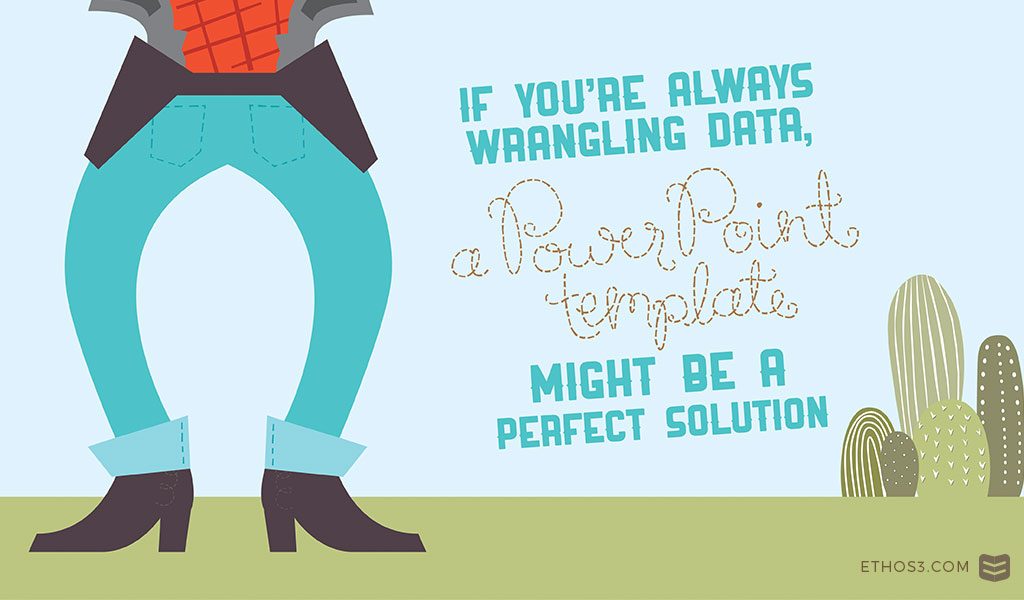
Does the sales team customize for each client?
Multiple sales team members and many different clients can create a problem if there is only one shared sales deck. A template allows your sales team the chance to customize the content inside of your PowerPoint for each individual client they sell to. This way, they can add their own unique touch without compromising the look and feel of your brand.
Do I have rush deadlines?
Perhaps the number one reason that we can’t accommodate a client is because their timeline is too speedy for our production calendar. With a template, you have everything you need to create a quick presentation that has the look and feel you want. This is great for companies who work with quick turnarounds and need PowerPoints ASAP.
Does your company need a template? If yes, learn more about template best practices with a few related posts from our blog:
3 Ways to Use Presentation Templates to Your Advantage
