Like most things to come out of Google Headquarters in Mountain View, Google Keep has quickly become ubiquitous since its launch in 2013; but that ascension may be more accurately attributed to its integration within the Google ecosystem than its fabulously innovative or deep feature set. The fact is that Keep remains a rather minimal offering more than two years after its release — a first-party iOS app does not appear forthcoming, for instance — but in many ways its utter simplicity is part of, if not the driving force behind, Keep’s charm.
Simplicity can work for all presenters be they beginner, advanced or anywhere inbetween. It’s essentially a numbers game: the less time spent fiddling with settings or tweaking an app, the more time we can spend concentrating on our delivery and making sure we hit all our spots. And the simpler it is to translate ideas and errant thoughts into a textual, revisitable and editable form, the better polished overall our presentation will be. To that end, Google Keep is actually one of the more useful tools in a presenter’s toolbelt. Here are a few ways you can stop overlooking the app that’s been in front of your nose the whole time.
Appreciate the minimalism. Google Keep will never be Evernote, for instance, and it isn’t meant to be. Whereas Evernote is stuffed to the brim with features like photo uploads, folder synchronization, and search tags, Google Keep is for one thing: notes. Those notes can be a checklist, or they can be a paragraph, but they will always be text-based notes, and that’s a good thing. The Google Keep app for Android is light and nimble; the web and Chrome apps are modern and uncluttered. That means you can take your notes faster, as long as you don’t need those bells and whistles.
Use it for quick voice memos. Keep’s capability to record your voice is not unique, even among productivity apps. But being a Google product certainly has its perks. Unlike Evernote, which can either record audio from your phone’s microphone for later playback, or transcribe using your platform’s default mechanism (desktop apps may require certain settings be turned on, etc.), Keep can take your voice and give you both outputs at the same time. PC Magazine describes this little trick:
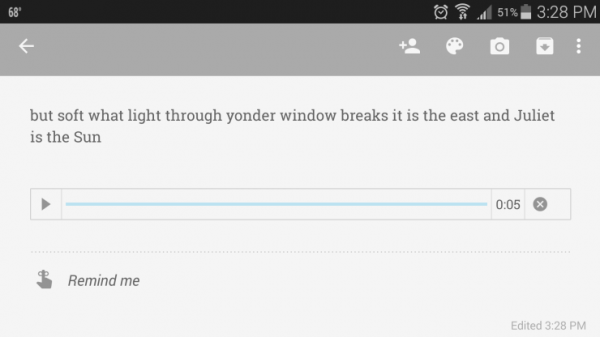 via PCMag
via PCMag
Ever have an absolutely brilliant idea while you’re on the move, but not have time to fiddle diddle with some touch-screen keyboard? Then, when you finally have a moment, you find that the brilliant idea was gone? Poof! Well, with Keep, you can just record a note into your device and it will be transcribed (fairly accurately in my experience) into a searchable, editable note.
Go cross-platform. On iOS, 3rd party apps will have to satisfy you for now. But Google Keep’s uniformity across desktop, mobile, and web is really unparalleled (this is where that simple design comes into play). You can hop from computer to phone to, now, smartwatch in a way that ultimately feels very cohesive and intelligent.
Give your wallet a rest. Some Google products do eventually retire, sadly, but as long as they’re around, you know they’ll always be free; that’s just how Google does business. Other apps may have more features, but some of them will cost you a not-insignificant amount over time.
So Keep isn’t the end-all, be-all of note taking apps. But Google knows what it does well, and in this case they’ve trotted out a very intuitive, user-friendly product that has appeal for a lot of different users, including presenters. With Keep, there’s no need to add to your presenting software budget or buy a special device for notation and reminders; there’s no time investment in developing a new workflow. You just download Keep (if it’s not already preloaded on your tech of choice), and go. It sure beats pen and paper.
