Your Presentation Needs Twitterable Moments. Here’s Why.
Most presenters probably cringe every time they see an audience member pull out their phone. When an audience member directs their attention to their phone instead of paying attention to the presenter, it would be easy to assume that the audience member has lost interest in the presentation. While that might be true some of the time, I don’t believe it is the case all of the time. I believe that in this hyperconnected era many people are simply accustomed to looking at a screen, or multiple screens during most experiences.
The growing cultural preference for all things screen has resulted in a two-screen experience for some current TV shows such as The Walking Dead, Breaking Bad, and The Killing. For these shows AMC created Story Sync, a custom app and web experience designed just for that network. AMC fans can use the Story Sync app to stream an interactive, real time presentation during the initial broadcast of a given episode. With the app, users can vote in snap polls, answer trivia questions, re-live moments of the episode via video clips, and more.
Story Sync is just one example of the growing trend to create two-screen experiences for audiences. Another example is the prevalence of relevant tweets being displayed on tv as part of tv shows, such as The Voice.
“I think the advantage of it is it helps eventize an episode, and it’s added incentive for fans to watch a show in real time as opposed to DVR,” says Chris Ender, exec vp communications at CBS. “It provides sort of a deeper dive of engagement, because you’re giving them a pretty cool second-screen experience.” (source)
Presenters need to pay attention to this growing two-screen trend and realize it is here to stay. As time passes, people are going to expect a two-screen experience as an option, if not a requirement. For many people, a one-screen or no-screen experience will feel lacking compared to the two-screen experience.
Public speakers who fail to provide some two-screen options in their presentation might quickly realize that their audience will create their own two-screen experience. Audience members will give half of their attention to the slides of the presentation, and the other half of their attention to the second-screen experience they create for themselves. This is obviously a problem. You don’t want your audience to only give you half of their attention. You want all of their attention.
Instead of letting your audience determine their own two-screen experience, find ways to create a two-screen experience that relates to your presentation. In the coming years we will undoubtedly see new technology emerge to simplify this process for presenters and other media creators, however for now, you need to be creative and resourceful to determine and develop the appropriate two-screen experience for your audience.
Since Twitter is such an easy option for the two-screen experience, I want to provide you with a few tips to help you make Twitter part of your next presentation experience.

1. Twitterable Content
When you create your slides, try to limit the content to 140 characters or less for each slide. When you limit the content to 140 characters or less, you not only make your content easy for the audience to tweet, but you also ensure your slides are not too heavy with content.
At the beginning of your presentation, let your audience know that many of your slides are ready-to-tweet. Add the Twitter logo to the bottom of slides that have Twitter-friendly content. Encourage the audience to tweet the words they see on your slides. This will help spread your message, and also help the audience stay focused on your presentation instead of mindlessly scrolling through social media.
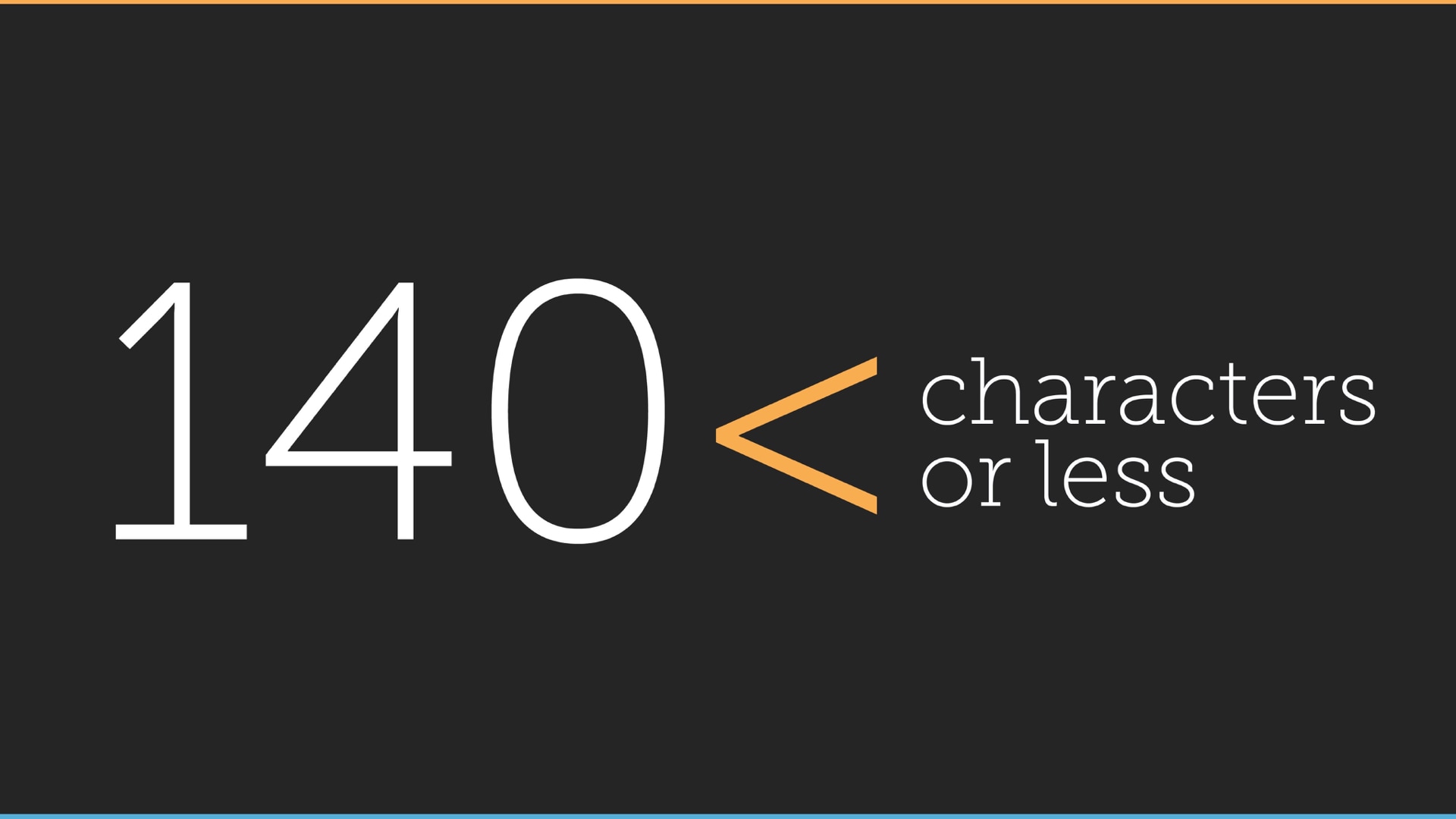
2. Twitterable Visuals
In addition, encourage the audience to take photos of your slides. If you would like certain slides to get attention on social media, be sure to let the audience know which slides they should photograph, either by including the Twitter logo on those slides, or by calling attention to the slides when they are visible to the audience.
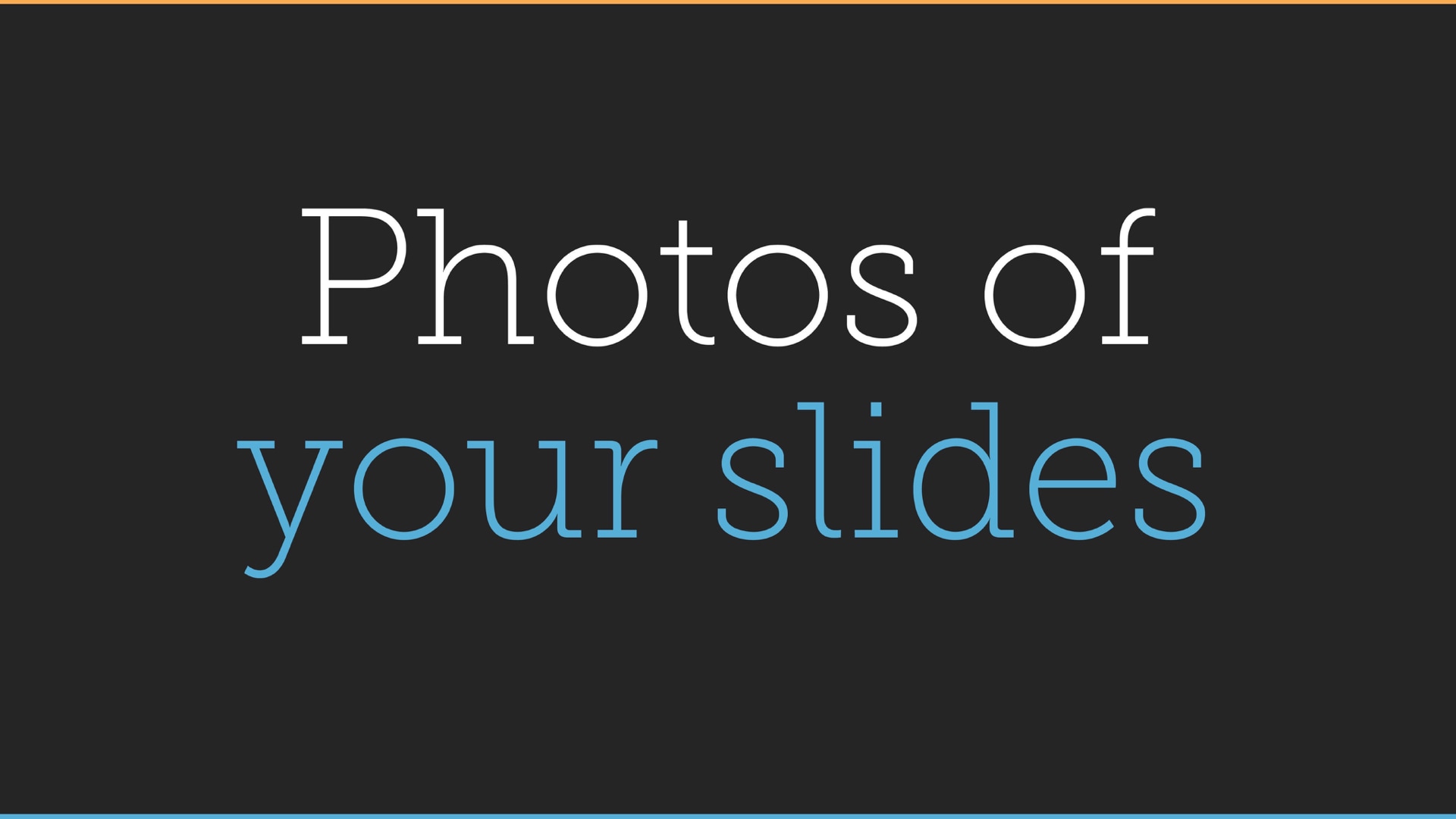
3. Hashtags and Handles
Remember to include a hashtag and your Twitter handle on your slides as well, and ask the audience to use both in their social media conversations. A predetermined hashtag and your Twitter handle will help connect individual comments and posts about your presentation. In addition, these elements will help you and others monitor the chatter effortlessly. You will probably also gain more followers and social media klout as the tweets from the audience start spreading across Twitter.

Conclusion
These few suggestions are simply meant to help you start thinking about the two-screen experience. It is up to you to put a creative spin and personal touches on your two-screen presentation to ensure it is a good fit for you as well as the audience. To motivate you to consider the two-screen experience for your next presentation, here is one more piece of inspiration for you to review: Bryan Kramer’s TED talk, Why sharing is reimagining our future.
