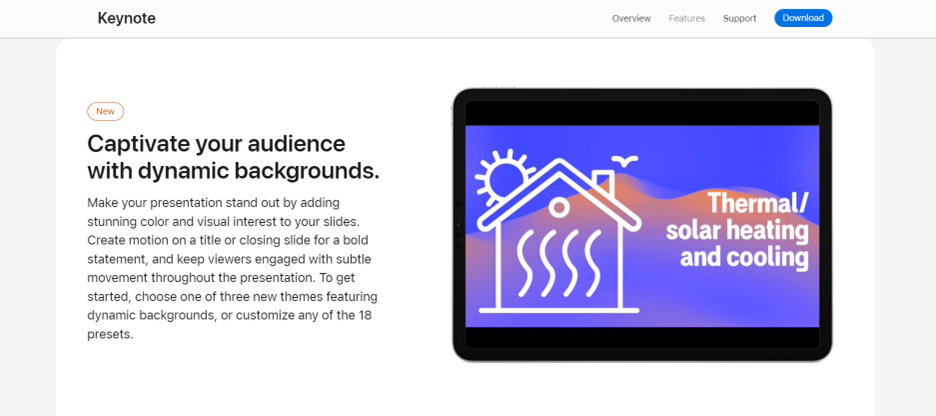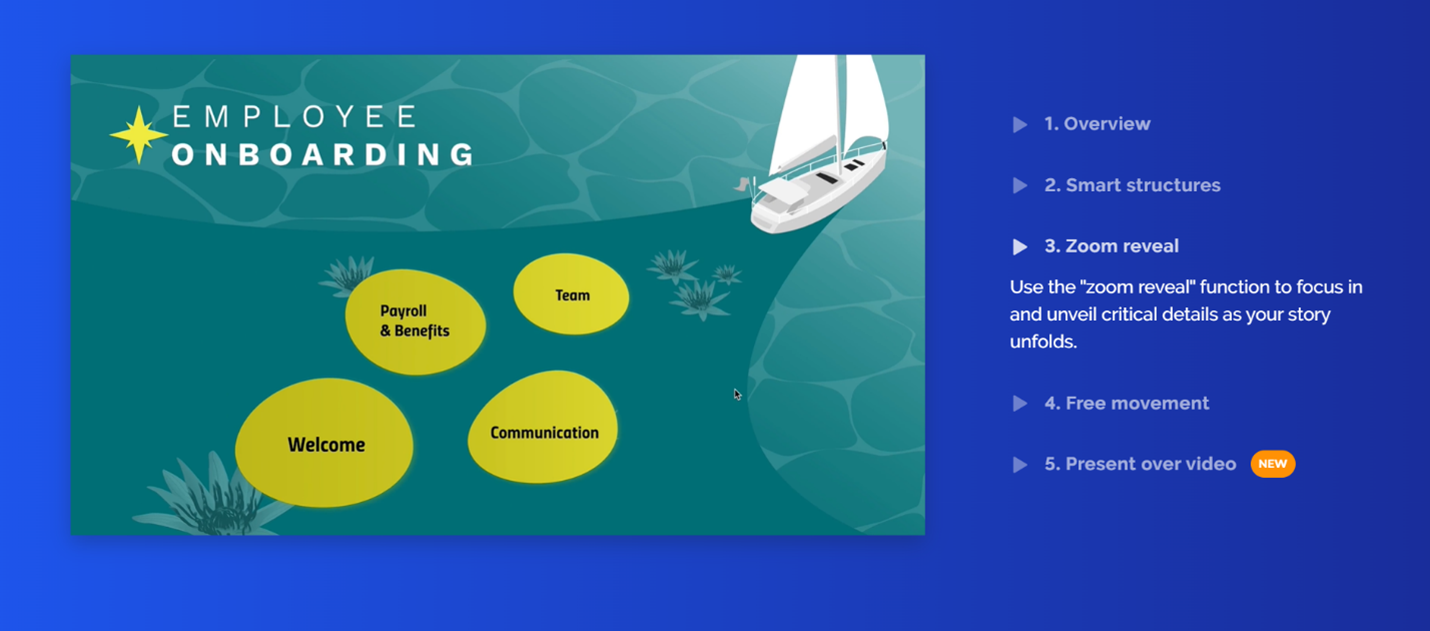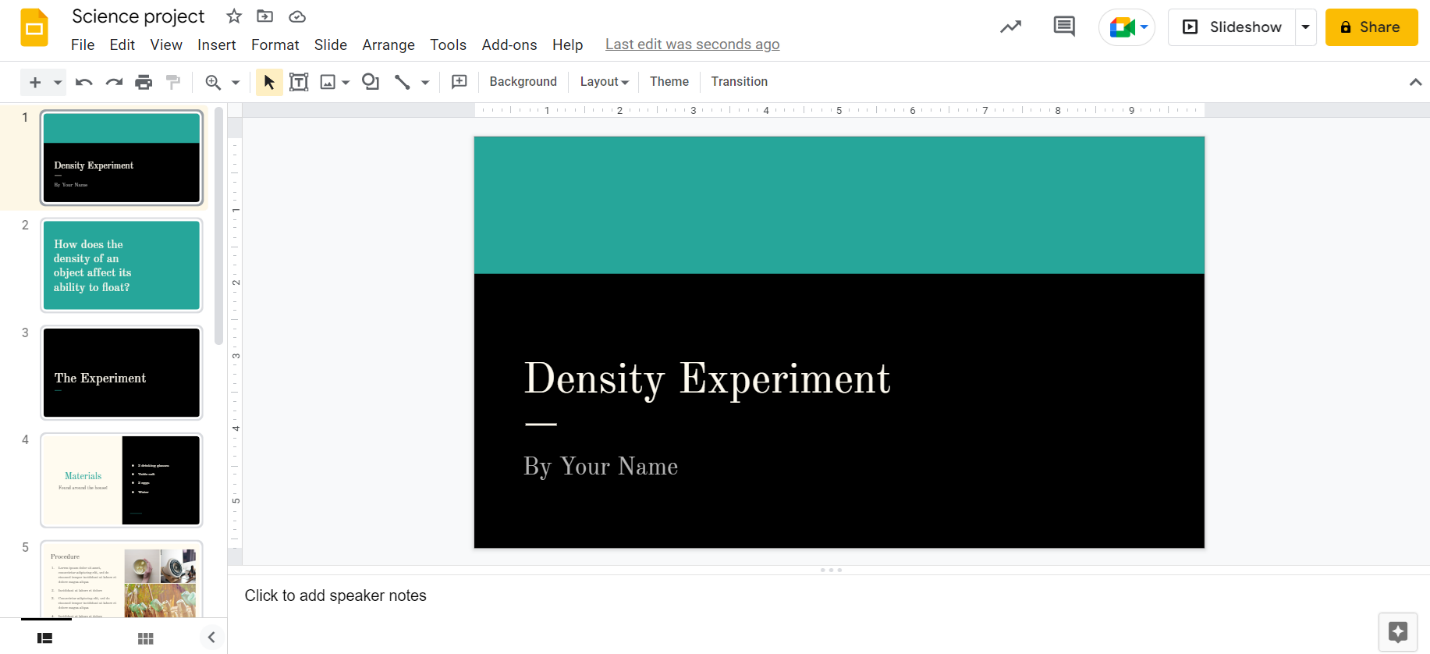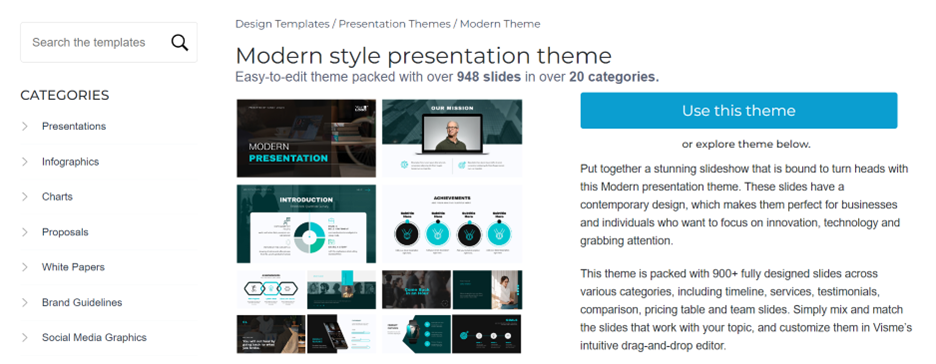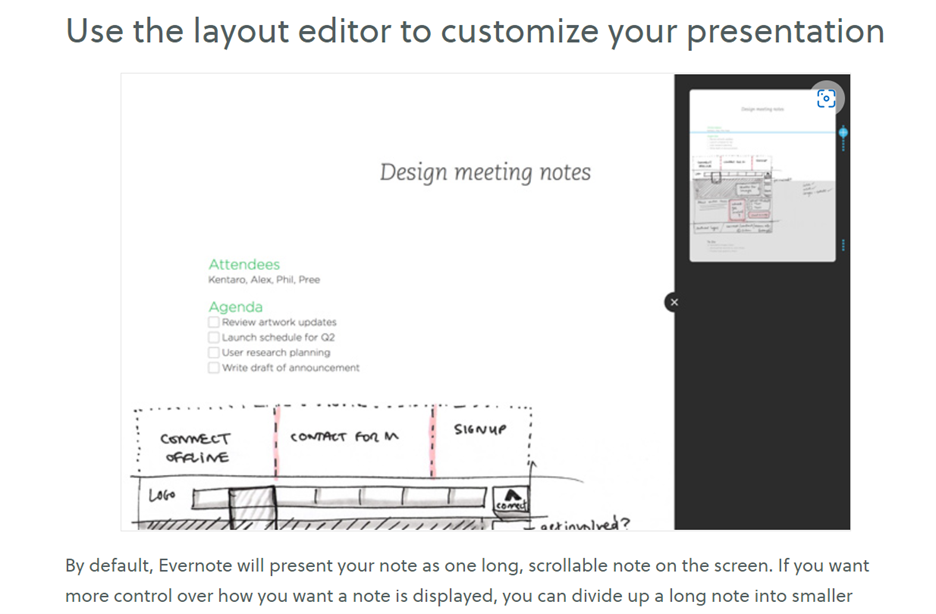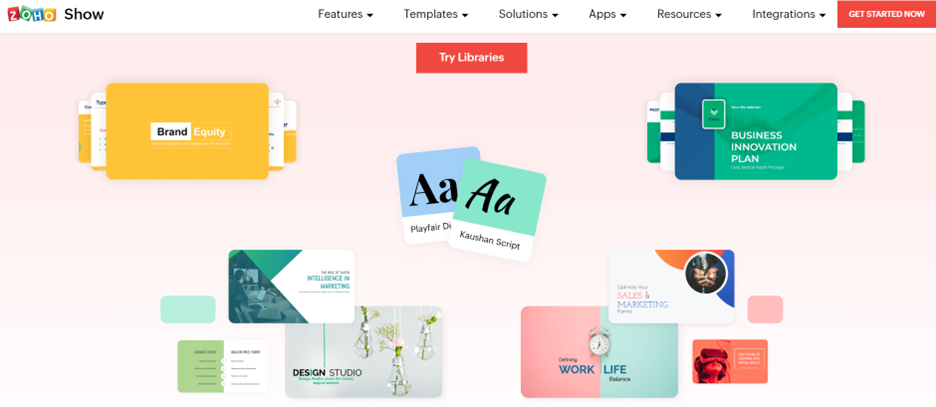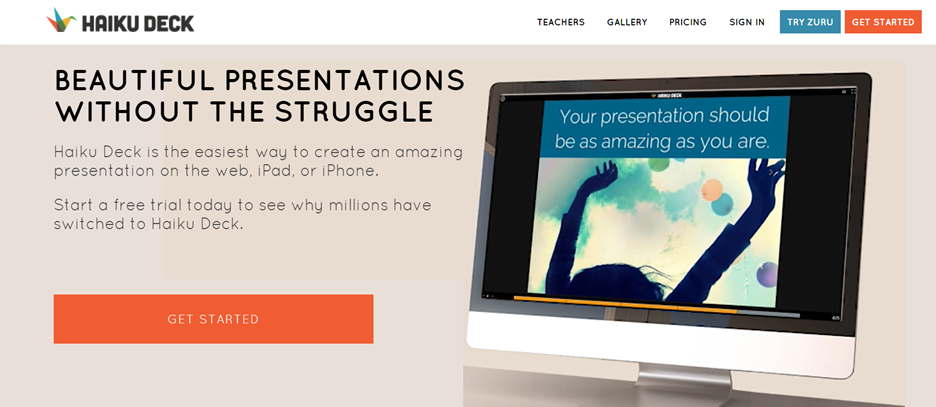If you’re like me, you’ve been using one presentation media program for years. It’s like your favorite pair of jeans—comfortable, adaptable, and familiar. For me, it’s PowerPoint. But what if that sense of familiarity is holding us back? What if trying out alternative presentation media programs could lead to fresh slides and new skills that enhance our presentations?
So here, in no particular order, are 10 amazing alternatives to PowerPoint, each with unique features that you might just fall in love with.
1. Canva
Lots of people use Canva to create social media content. That means it is a familiar platform for many when it comes time to give a presentation. It even edges out design giant Adobe Creative Cloud in user ratings. Canva offers attractive templates in a variety of categories like modern, minimalist, professional, and creative. Plus, all of the elements in the templates are easily customizable. It is an easy program to pick up, even if you’ve never used it before.
2. Keynote
Apple Keynote is another great alternative. It is easy to use from your phone, so you can create, edit, practice, and share presentations from anywhere. One of the best features of this program is their dynamic backgrounds which use subtle movement to keep the audience engaged. Plus, you can control the amount of motion you want on the background, so it doesn’t become distracting. Keynote also boasts “over 700 Apple-designed shapes” to customize your presentation.
3. Prezi
Prezi is another popular presentation media program. It is simple to use, and its workspace looks pretty similar to PowerPoint. One of the best features of Prezi is the zoom reveal function. This allows you to view the presentation almost like a large plot map. Then you can zoom in on certain areas of that map to reveal content that is not visible from the larger map.
4. Google Slides
Google Slides is a great alternative if you are working on a collaborative presentation. Their website says, “With edits automatically saved in version history, it’s easy to track or undo changes It is also easy to use with Google Meet and Google Docs.” So Google Slides is a solid alternative without all the frills of some of the other programs. If you don’t want to wade through lots of design elements, this might be a good program for you.
5. Visme
Visme is another alternative that offers a wide range of templates. One the attractive features of Visme is that they break their presentation categories out by business purposes. For example, you can choose from a pitch deck, a SWOT analysis, a nonprofit template and more. Plus, you can click on their learn tab to watch tutorial videos that will have you creating in no time!
6. Evernote
Evernote is not specifically presentation media. It’s a program geared toward taking and organizing your notes. However, it does offer a cool, niche feature that may be attractive to some presenters. Thanks to creatives like Austin Kleon, hand drawn presentations are a hot trend. If you want the power to draw your presentation and then share your work easily, Evernote might be a good option in this instance.
7. Zoho Show
Zoho Show can work well if you need to put a presentation together quickly. You do need to be online to use it, but that allows you to annotate in real-time as you collaborate with other members of your team. Zoho Show has over 100 templates. It also offers “libraries” where your team can store branded colors, logos, fonts, etc. that you want to be consistent in company presentations.
8. Powtoon
Powtoon is a great choice if you want to animate videos or slides. Do keep in mind that it is a paid program with limited options in its free version. And if you choose to use the free version of the program, Powtoon’s branding will be on your presentation. But it is still a great tool to if you want to create customizable videos, animations, or characters.
9. Haiku Deck
Fairly new on the scene is Haiku Deck which was founded by Adam Tratt who was formerly with Microsoft. Haiku Deck offers an easy-to-use free program with options to upgrade to Haiku Deck Zuru which offers AI-powered design. On their website, Haiku Deck describes their philosophy as “simple, beautiful, fun.” They said they’ve “built Haiku Deck around presentation tips recommended by experts and designers.”
10. Beautiful.ai
Last, but not least, is Beautiful.ai. And this presentation software really lives up to its name. Take some time to scroll through the template library, and you’ll see page after page of beautiful, simple, professional design. Its website claims that it is the “first presentation maker with design AI” and boasts over 1 million users worldwide. This software works similarly to PowerPoint’s design ideas function in which you add content to the slide and the program creates professional design based on your content.
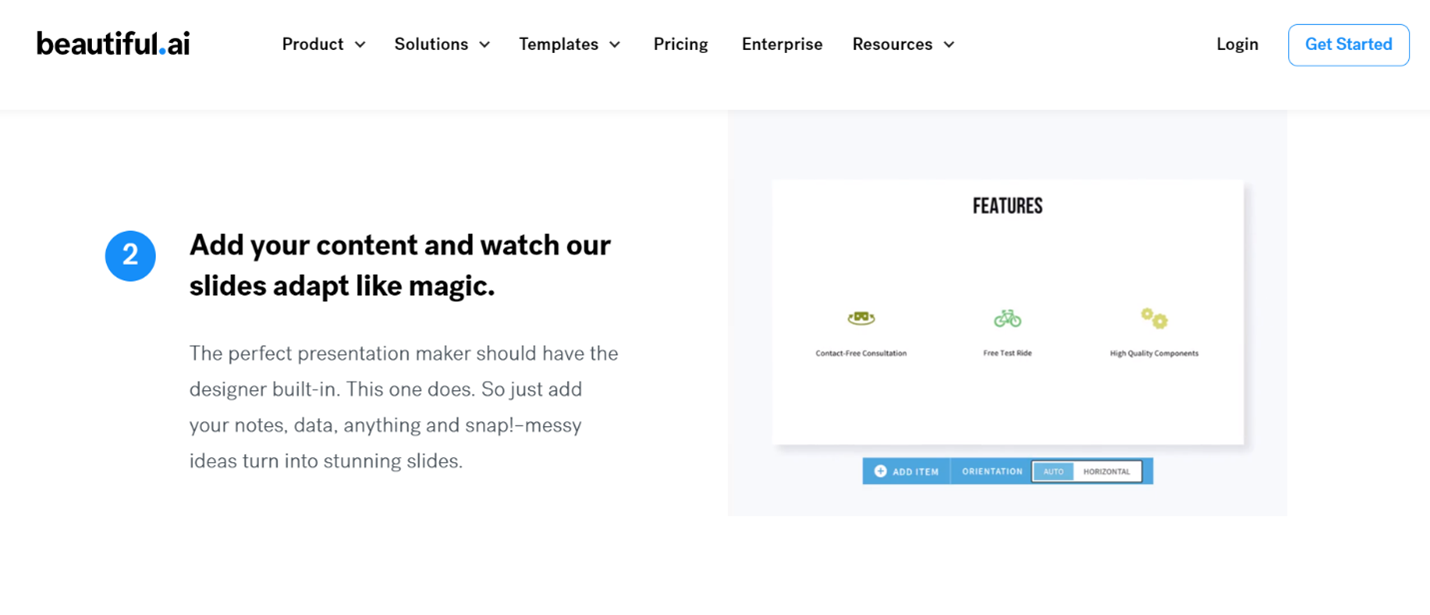 Whether PowerPoint isn’t your jam, you need a special feature, or you just want to see what else is out there, we hope this list has helped open your eyes to some really cool alternatives.
Whether PowerPoint isn’t your jam, you need a special feature, or you just want to see what else is out there, we hope this list has helped open your eyes to some really cool alternatives.
If you still feel overwhelmed with the thought of creating your own presentation slides, we’ve got you. See how Ethos3 can help you take your presentations to the next level.